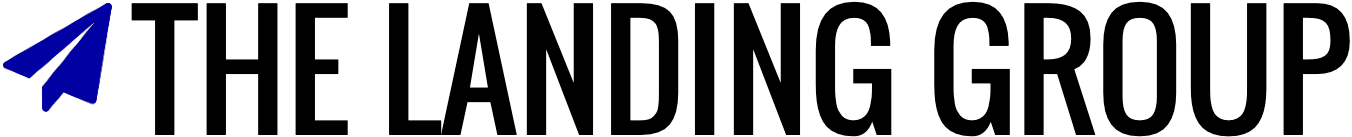Two tips to help you commit to the Rule of Thirds for better slide design
The “Rule of Thirds” is one of those classic design tools that helps transform slides from “good” to “great,” yet it is so often overlooked even by those who are familiar with the principle. Here are a few easy tips for how to ensure you stay committed to the Rule of Thirds in your next presentation.
For those not familiar with the Rule of Thirds, it refers to the fact that if you imagine a tic-tac-toe board across an image, people tend to focus on the elements located at intersections of the lines of the board, meaning that a good designer should place the most important elements of the design at these locations. The principle is most often quoted by artists, especially photographers. The photo at the top is a simple example. Notice how the water falls in the lower third of the image, and the tree is fixed at the intersection of the lower third and right third? If the tree were in the center of the photo, it would not seem as dramatic an image. I set out to write a comprehensive guide on how to apply the Rule of Thirds to slide writing, but I quickly learned that Andrew Dlugan from Six Minutes put together a terrific tutorial with examples that make the point. Read the full article, complete with evidence of how audiences reacted differently to images cropped with and without the Rule of Thirds.
Although the Rule of Thirds is a simple and effective way to make a “boring” slide pop, most people have trouble keeping the principle in mind when they sit down to write slides. Two tips may help you stay committed:
1. Practice with your digital camera
Taking a photograph is not much different than drawing a slide. In both cases, you have several options for how best to frame certain elements, and those choices should reflect solid design principles. Even when you are just snapping photos informally with friends on a trip, you should always be applying the Rule of Thirds. For example, if taking a photo of two people, try to line up each face to one of the tic-tac-toe intersections. It may seem artificial at first, but your photos will be better–that is, more memorable–and you will slowly train yourself to be looking for thirds whenever you compose a shot.
Almost every digital camera these days comes with a grid display that can show a tic-tac-toe board on your camera’s screen to make it easier to apply the Rule of Thirds. I highly recommend turning it on–and keeping it on–as a constant reminder to use the Rule of Thirds.
2. Use PowerPoint’s display grid
The folks at Clear Presentation have also put together a simple video that shows off example of the Rule of Thirds and shows how to turn on PowerPoint’s display grid to show a tic-tac-toe board on your presentations. The grid does not show up when you print or project the slides; it is purely a design helper built into the program. Turn it on and leave it on whenever designing slides to force yourself to apply the Rule of Thirds. Do not turn the setting off until the Rule of Thirds is indelibly fixed in your mind.
Check out the video below to learn how:
Hopefully, these tips will help you keep the Rule of Thirds in mind when designing your next presentation.